Android 16 All New Features: How this is a game Changer?
Introduction
Quick Overview of Android 16
Android 16 is Google’s latest leap forward in the Android OS lineup. It’s designed with intelligence, speed, privacy, and style in mind. While Android 15 laid the groundwork for smarter operations and better multitasking, Android 16 takes those ideas and pushes them into the future.
Why Android 16 Is a Big Deal
Let’s be honest every new Android release brings some bells and whistles. But Android 16? This one’s a game changer. From a refreshed interface to mind-blowing AI integrations, Android 16 is not just an upgrade; it’s a whole new Android world.

Android 16 All New Features
User Interface
Revamped Notification Shade
Notifications get a major facelift in Android 16. With cleaner grouping, responsive animations, and interactive replies, it’s easier than ever to stay on top of things without the clutter.
Smarter App Suggestions
Using on device machine learning, Android 16 predicts what you want next. Opening your favorite music app during your workout or checking messages before bed it just knows.
Dynamic Theme Expansion
Building on Material You, Android 16 now supports dynamic themes for third-party apps. Your whole phone can finally look and feel like one beautiful, cohesive space.
![]()
Android 16 All New Features
Privacy and Security Enhancements
Android 16’s Private Space
Need to keep some apps or files private? Android 16 introduces “Private Space” a locked area only you can access. Think of it like a digital vault.
More Control Over Permissions
No more apps sneaking off with your data. Android 16 gives you even tighter control over background activity, media access, and sensor use.
Enhanced Biometric Authentication
Facial recognition and fingerprint scanning are now faster and smarter. Plus, Android 16 supports multi-biometric layering for maximum security.

Android 16 All New Features
Performance Improvements
Faster App Launch Times
Thanks to optimized caching and predictive loading, apps open almost instantly. Seriously, blink and you’ll miss it.
Smarter RAM Management
Android 16 brings in real-time RAM monitoring and smarter app prioritization. Translation? Less lag and more power efficiency.
Battery Optimization Upgrades
Background activity is aggressively managed now, but in a good way. You’ll notice longer battery life without losing notifications or updates.

Android 16 All New Features
AI and Machine Learning Features
Contextual AI Suggestions
Your phone now thinks a few steps ahead. Get smart replies, call screening, and app actions based on your habits and surroundings.
Improved Voice Assistant Integration
Google Assistant is now woven deep into Android 16. From controlling smart devices to translating in real time it’s smoother, faster, and feels more human.

Cross-Device Experience
Seamless Android Ecosystem
Text on your tablet, reply on your phone. Android 16 expands the multi-device continuity experience, making your devices work better together.
Device-to-Device Clipboard Sync
Copy text or an image on one device and paste it on another. Yup, it’s finally native and seamless.
Gaming and Graphics Boost
Android GPU Inspector Updates
Gamers rejoice! Devs now get more granular control with updated GPU Inspector tools meaning better, smoother gameplay on your end.
Better Game Mode with Adaptive Controls
Game Mode now automatically adjusts brightness, notifications, and CPU usage for the best possible gaming session.
Developer-Centric Upgrades
Improved APIs for Foldables and Tablets
Android 16 is more tablet and foldable friendly than ever. Devs can now better adapt UI elements to all screen types.
Native Support for Satellite Connectivity
Yup, it’s happening Android 16 will support satellite texting and emergency SOS natively.
Accessibility Improvements
Enhanced Screen Reader
TalkBack now offers more natural voices and better language support. Navigating your phone without looking has never been smoother.
Real-Time Audio Subtitles
Watching a video in a foreign language? Android 16 auto-generates real-time subtitles. It’s like magic for your ears.
Connectivity and Network Improvements
Smarter Wi-Fi Switching
No more hanging on to weak signals. Android 16 smartly switches between networks for better stability.
6G and Satellite Readiness
Android 16 is built with future tech in mind including 6G compatibility and satellite fallback for connectivity in remote areas.
Digital Wellbeing Features
App Usage Forecasts
See how much time you’re likely to spend on an app before even opening it. Creepy? Maybe. Useful? Absolutely.
Focus Mode 2.0
More customizable than ever. Set up routines that kick distractions out at the right time automatically.
New Multitasking Features
Smart Split Screen
Multitasking just got easier. Android 16 intelligently suggests which apps to pair together for split-screen use.
Drag-and-Drop Support Across Apps
Finally, drag and drop text, links, or images between apps. It’s smooth and makes you feel like a productivity wizard.
Exclusive Pixel-First Features
Live Translate 2.0
Google Pixel devices get the first taste of Live Translate 2.0 now works offline and supports more languages.
AI Wallpapers with Motion Effects
Generate AI-based wallpapers that respond to your movements. Your home screen just got way more alive.
Readmore about the comparison between SD 888 vs MediaTek 8350 as these two chipsets are also support the Android 16 update.
Devices Compatible with Android 16
Current and Upcoming Models
While the Pixel 8 series leads the rollout,
brands like Samsung,
OnePlus,
Xiaomi,
and others are right behind. Expect to see Android 16 across most 2023–2025 flagship and upper-midrange phones.
Here is a complete tutorial of Android 16 all new features and the Expressive 16.
Conclusion
Android 16 is more than just a software update it’s a major leap into a smarter, faster, and more private digital experience. With thoughtful improvements across UI, security, AI, and performance, this version promises to redefine how we interact with our devices every day. If you haven’t yet looked into Android 16, now’s the time to dive in.
FAQs
1. What phones will support Android 16?
Initially, Android 16 will roll out to Google Pixel 8 and newer. Flagships from Samsung, OnePlus, Xiaomi, and others will follow.
2. When will Android 16 be released?
The stable version is expected to roll out globally by Q4 2025, after the beta phase ends.
3. How is Android 16 better than Android 15?
Android 16 offers deeper AI integration, smarter multitasking, better privacy, and a cleaner UI.
4. Is Android 16 safe to use?
Absolutely. With enhanced security protocols, Private Space, and better biometric systems, Android 16 is one of the safest Android versions ever.
5. Can I upgrade to Android 16 manually?
Yes, tech-savvy users can flash the beta or stable version manually, but it’s recommended to wait for the official OTA update.
Please don’t forget to leave a review.
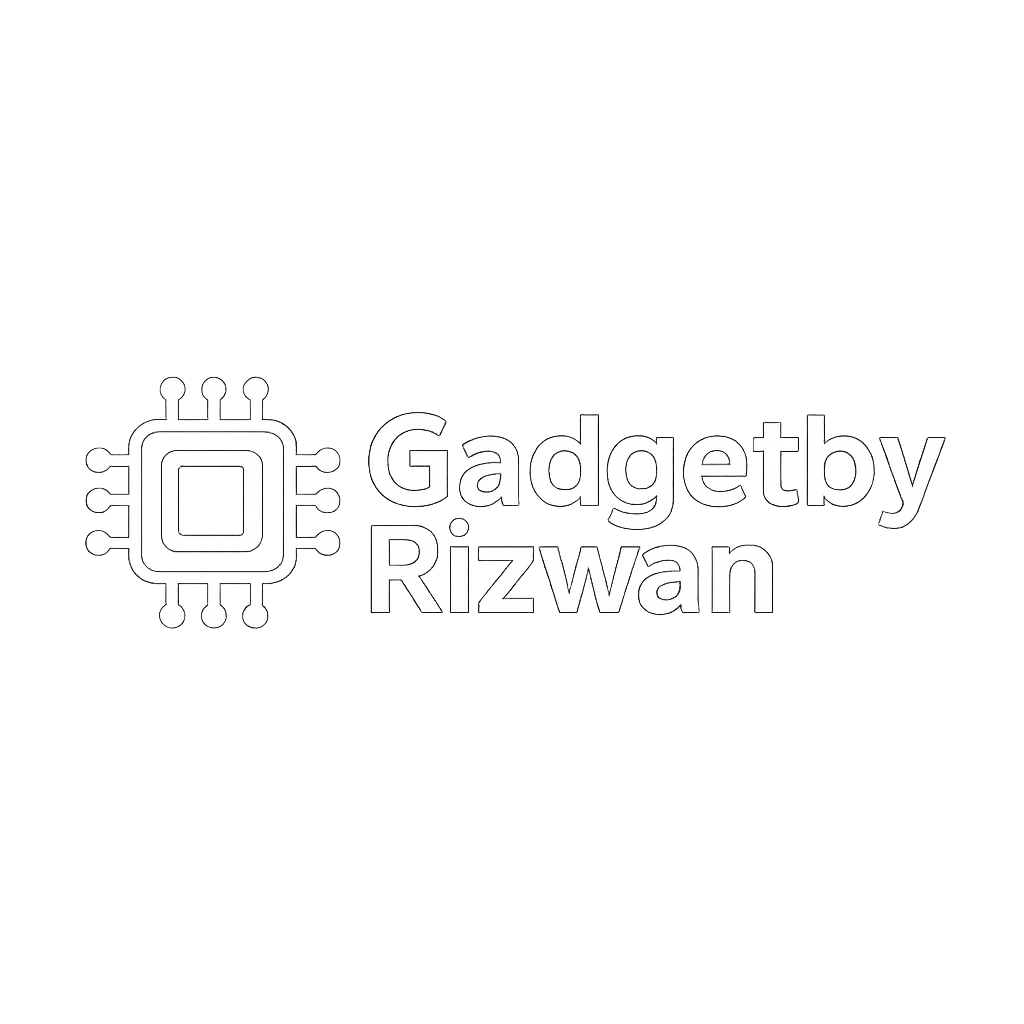
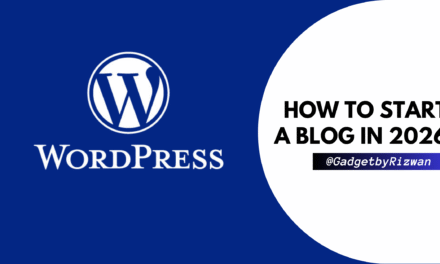



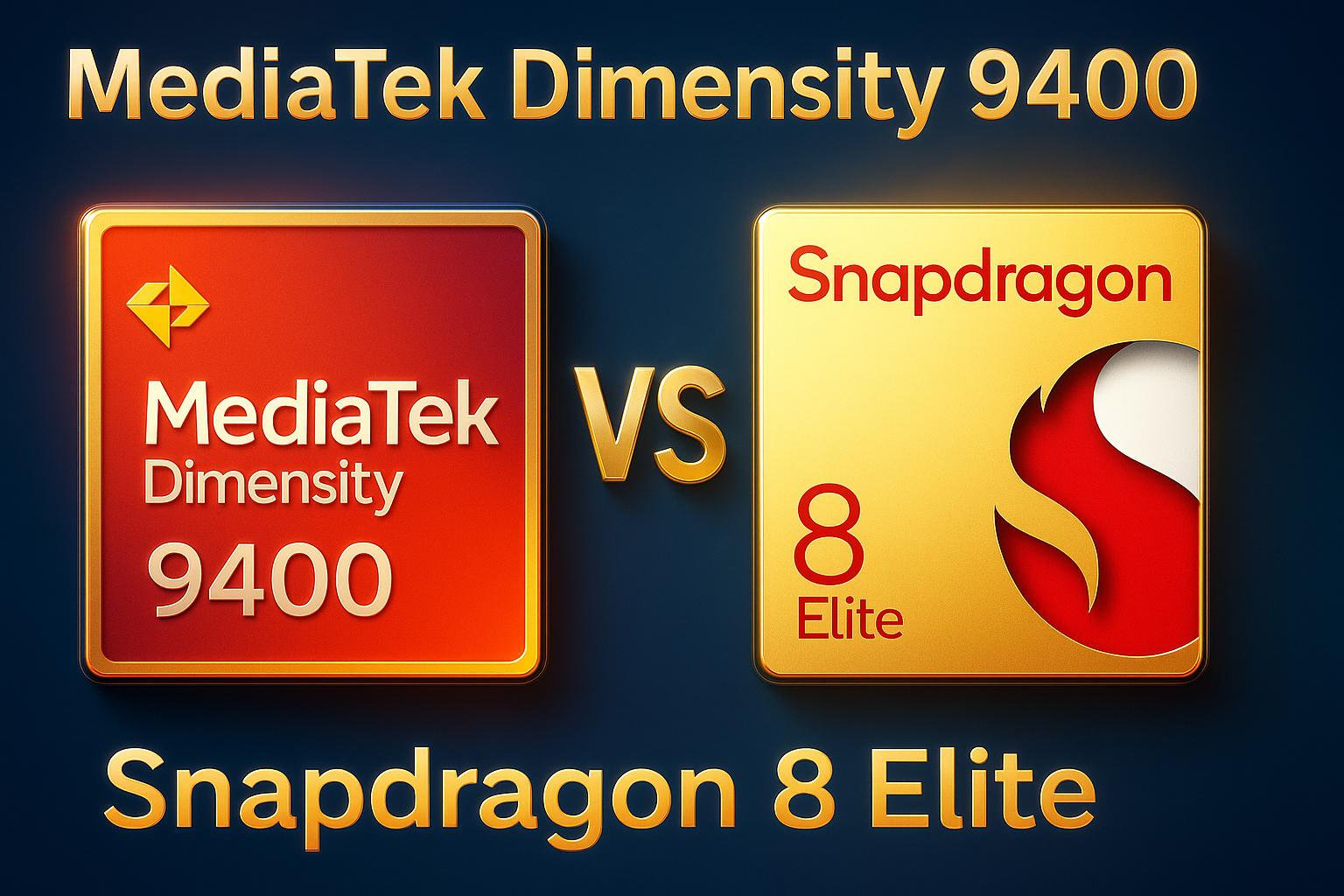









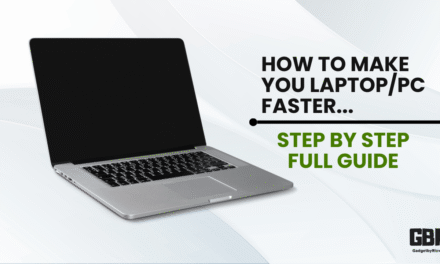








Trackbacks/Pingbacks